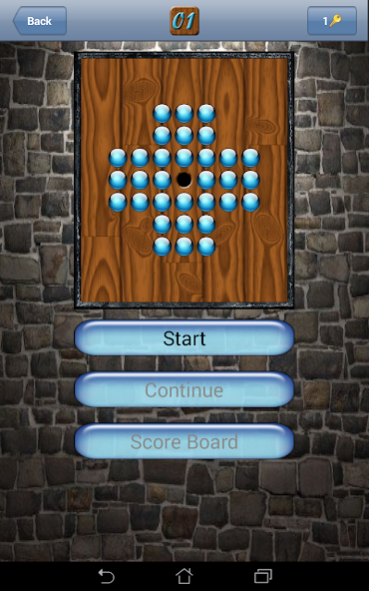NB Marble Solitaire 2 Pro 2.0.1
Paid Version
Publisher Description
NB Marble Solitaire 2 is an Android application of Marble Solitaire game also known as Pegs Solitaire or Chinese Checkers. The aim of the game is to finish the game with only one marble by removing marbles by jumping over their neighbours. A valid move is to jump a marble orthogonally over an adjacent marble into a hole two positions away and then to remove the jumped marble. Only one marble can be moved simultaneously. In order to move a marble, you have two options: Swipe and Touch.
There are 50 different levels in the game. As you finish a level succesfully, next level will automatically be unlocked. Another way of unlocking next level is to use a key. Another item which can be used in the game is Marble Smasher. It can be used to remove remaining marbles at the end of the game. As you complete the objectives, you will be rewarded with items.
There is a scoreboard that shows your scores. You may also share your score with your friends via Facebook. You may also see your performance in the statistics screen.
You may play the game with more than ten themes.
About NB Marble Solitaire 2 Pro
NB Marble Solitaire 2 Pro is a paid app for Android published in the Puzzle & Word Games list of apps, part of Games & Entertainment.
The company that develops NB Marble Solitaire 2 Pro is NOVA YAZILIM. The latest version released by its developer is 2.0.1.
To install NB Marble Solitaire 2 Pro on your Android device, just click the green Continue To App button above to start the installation process. The app is listed on our website since 2015-02-21 and was downloaded 18 times. We have already checked if the download link is safe, however for your own protection we recommend that you scan the downloaded app with your antivirus. Your antivirus may detect the NB Marble Solitaire 2 Pro as malware as malware if the download link to com.nbyazilim.nbmarblesolitaire2pro is broken.
How to install NB Marble Solitaire 2 Pro on your Android device:
- Click on the Continue To App button on our website. This will redirect you to Google Play.
- Once the NB Marble Solitaire 2 Pro is shown in the Google Play listing of your Android device, you can start its download and installation. Tap on the Install button located below the search bar and to the right of the app icon.
- A pop-up window with the permissions required by NB Marble Solitaire 2 Pro will be shown. Click on Accept to continue the process.
- NB Marble Solitaire 2 Pro will be downloaded onto your device, displaying a progress. Once the download completes, the installation will start and you'll get a notification after the installation is finished.